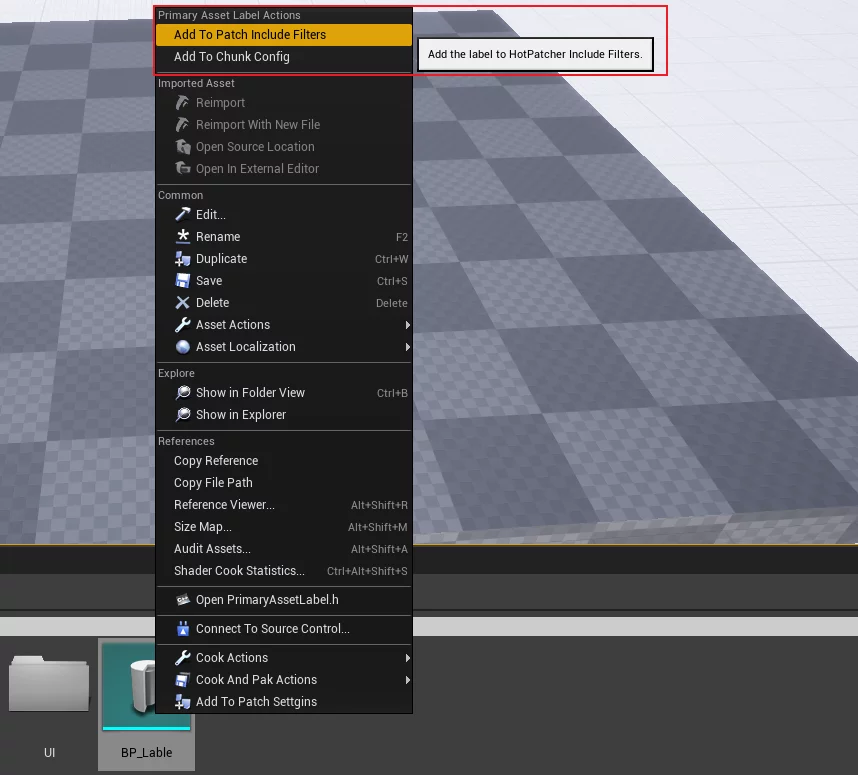1
2
3
4
5
6
7
8
9
10
11
12
13
14
15
16
17
18
19
20
21
| void FAssetTypeActions_PrimaryAssetLabel::GetActions(const TArray<UObject*>& InObjects,
FToolMenuSection& Section)
{
auto Labels = GetTypedWeakObjectPtrs<UPrimaryAssetLabel>(InObjects);
Section.AddMenuEntry(
"ObjectContext_AddToPatchIncludeFilters",
NSLOCTEXT("AssetTypeActions_PrimaryAssetLabel", "ObjectContext_AddToPatchIncludeFilters", "Add To Patch Include Filters"),
NSLOCTEXT("AssetTypeActions_PrimaryAssetLabel", "ObjectContext_AddToPatchIncludeFiltersTooltip", "Add the label to HotPatcher Include Filters."),
FSlateIcon(),
FUIAction(
FExecuteAction::CreateSP(this, &FAssetTypeActions_PrimaryAssetLabel::ExecuteAddToPatchIncludeFilter, Labels)
));
Section.AddMenuEntry(
"ObjectContext_AddToChunkConfig",
NSLOCTEXT("AssetTypeActions_PrimaryAssetLabel", "ObjectContext_AddToChunkConfig", "Add To Chunk Config"),
NSLOCTEXT("AssetTypeActions_PrimaryAssetLabel", "ObjectContext_AddToChunkConfigTooltip", "Add Label To Chunk Config"),
FSlateIcon(),
FUIAction(
FExecuteAction::CreateSP(this, &FAssetTypeActions_PrimaryAssetLabel::ExecuteAddToChunkConfig, Labels)
));
}
|