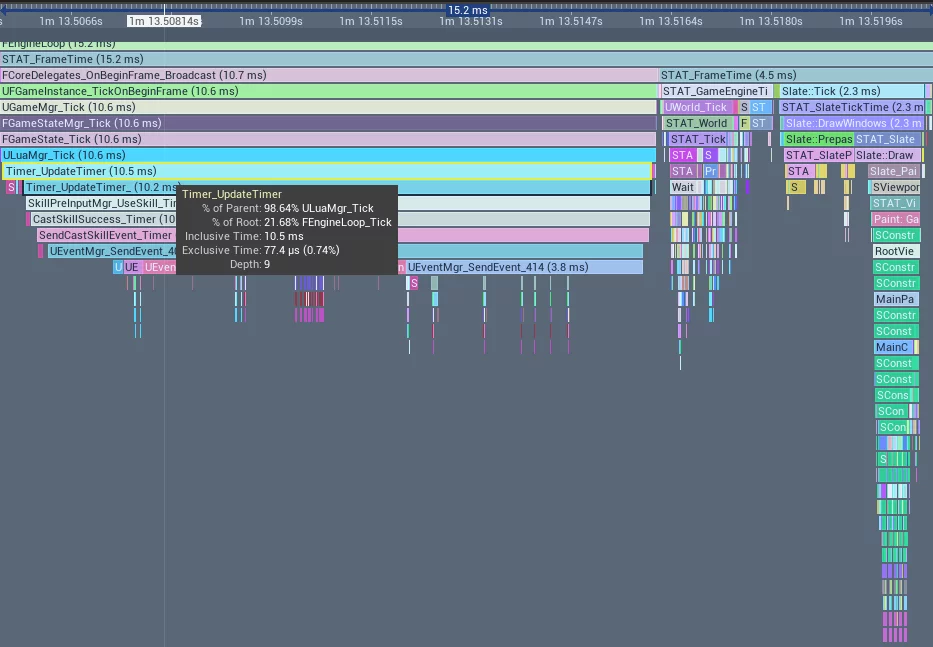1
2
3
4
5
6
7
8
9
10
11
12
13
14
15
16
17
18
19
20
21
22
23
24
25
26
27
28
29
30
31
32
33
34
35
36
37
38
39
40
41
42
43
44
45
46
47
48
49
50
51
52
53
54
55
56
57
58
59
60
61
62
63
64
65
66
67
68
69
70
71
72
73
74
75
| #include "UnLuaEx.h"
#include "LuaCore.h"
#include "ProfileTag.h"
static int32 FProfileTag_New(lua_State *L)
{
int32 NumParams = lua_gettop(L);
if (NumParams < 1)
{
UE_LOG(LogUnLua, Log, TEXT("%s: Invalid parameters!"), ANSI_TO_TCHAR(__FUNCTION__));
return 0;
}
void *Userdata = NewTypedUserdata(L, FProfileTag);
FProfileTag *V = new(Userdata) FProfileTag();
if (NumParams > 1)
{
FString Name = ANSI_TO_TCHAR((char*)lua_tostring(L,2));
V->Begin(Name);
}
return 1;
}
static int32 FProfileTag_Begin(lua_State *L)
{
int32 NumParams = lua_gettop(L);
if (NumParams < 1)
{
UE_LOG(LogUnLua, Log, TEXT("%s: Invalid parameters!"), ANSI_TO_TCHAR(__FUNCTION__));
return 0;
}
FProfileTag *V = (FProfileTag*)GetCppInstanceFast(L, 1);
if (!V)
{
UE_LOG(LogUnLua, Log, TEXT("%s: Invalid FProfileTag!"), ANSI_TO_TCHAR(__FUNCTION__));
return 0;
}
FString Name = ANSI_TO_TCHAR((char*)lua_tostring(L,2));
V->Begin(Name);
return 0;
}
static int32 FProfileTag_End(lua_State *L)
{
int32 NumParams = lua_gettop(L);
if (NumParams < 1)
{
UE_LOG(LogUnLua, Log, TEXT("%s: Invalid parameters!"), ANSI_TO_TCHAR(__FUNCTION__));
return 0;
}
FProfileTag *V = (FProfileTag*)GetCppInstanceFast(L, 1);
if (!V)
{
UE_LOG(LogUnLua, Log, TEXT("%s: Invalid FProfileTag!"), ANSI_TO_TCHAR(__FUNCTION__));
return 0;
}
V->End();
return 0;
}
static const luaL_Reg FProfileTagLib[] =
{
{"__call",FProfileTag_New},
{ "Begin", FProfileTag_Begin },
{ "End", FProfileTag_End },
{ nullptr, nullptr }
};
BEGIN_EXPORT_REFLECTED_CLASS(FProfileTag)
ADD_STATIC_FUNCTION_EX("StaticBegin",void,StaticBegin,const FString&)
ADD_STATIC_FUNCTION_EX("StaticEnd",void,StaticEnd)
ADD_LIB(FProfileTagLib)
END_EXPORT_CLASS()
IMPLEMENT_EXPORTED_CLASS(FProfileTag)
|