像 Bugly 之类的 crash 上报平台都需要上传符号表才能看到具体的堆栈信息,而 iOS 上的符号和调试信息都是在 dSYM 文件中的。
UE 提供了 dSYM 的生成选项,在Project Settings-Platforms-iOS-Build: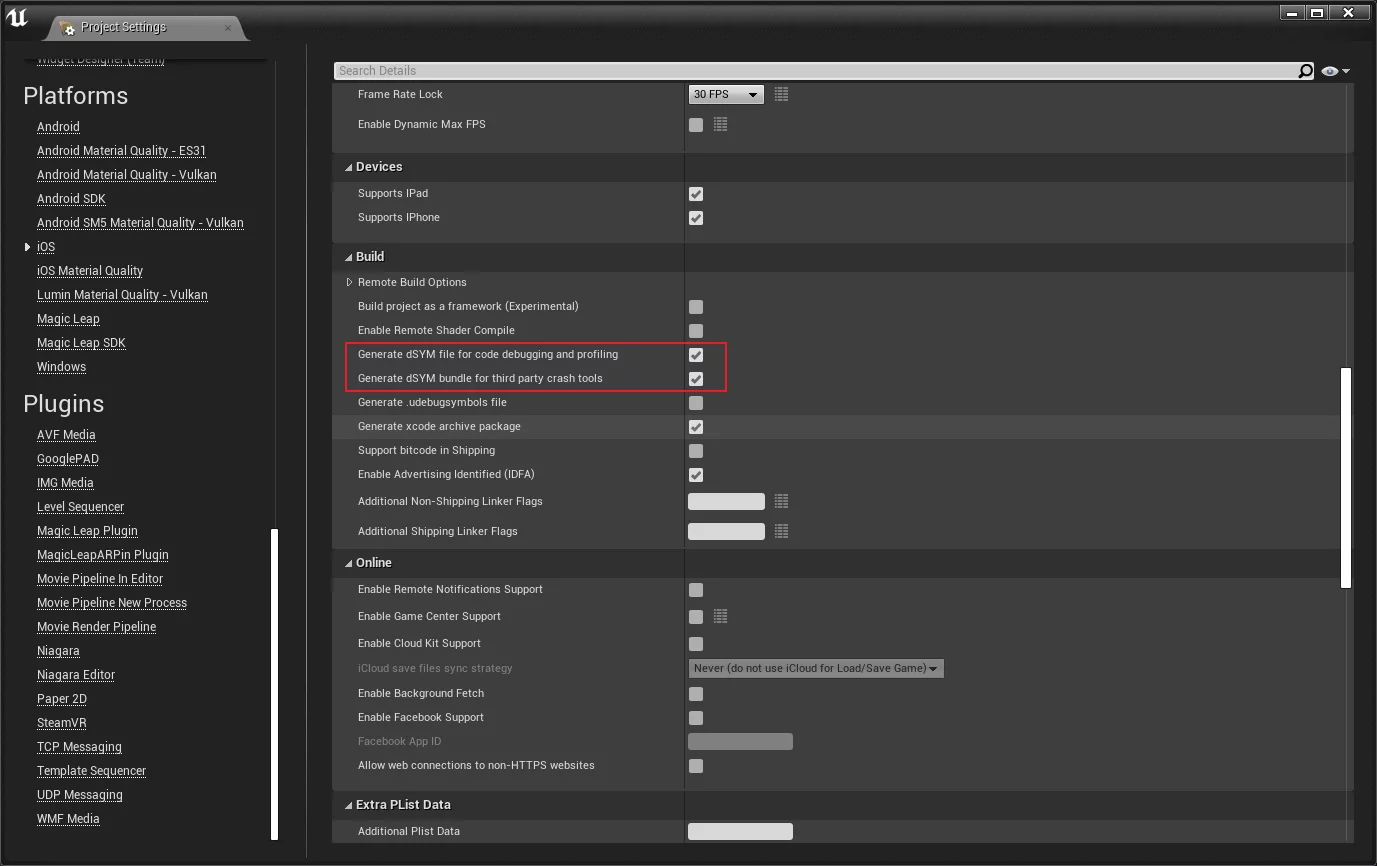
- Generate dSYM file for code debugging and profiling:只开启这个会在
Binaries/IOS下生成PROJECT_NAME.dSYM文件 - Generate dSYM bundle for third party crash tools:依赖上面的选项,如果开启会在
Binaries/IOS下生成PROJECT_NAME.dSYM.zip,并且不会再生成PROJECT_NAME.dSYM文件。
但是,在使用源码版打包 iOS 项目的时候生成的 dSYM 特别大,超过 2G,而同样的工程用 Luncher 引擎打包就只有 100+M,而且 bugly 之类的上传还有大小限制。
经过对比之后发现,大小的差距主要是在 _DWARF_debug_* 这些上(左侧为 Launcher 版,右侧为 DebugGame 源码版):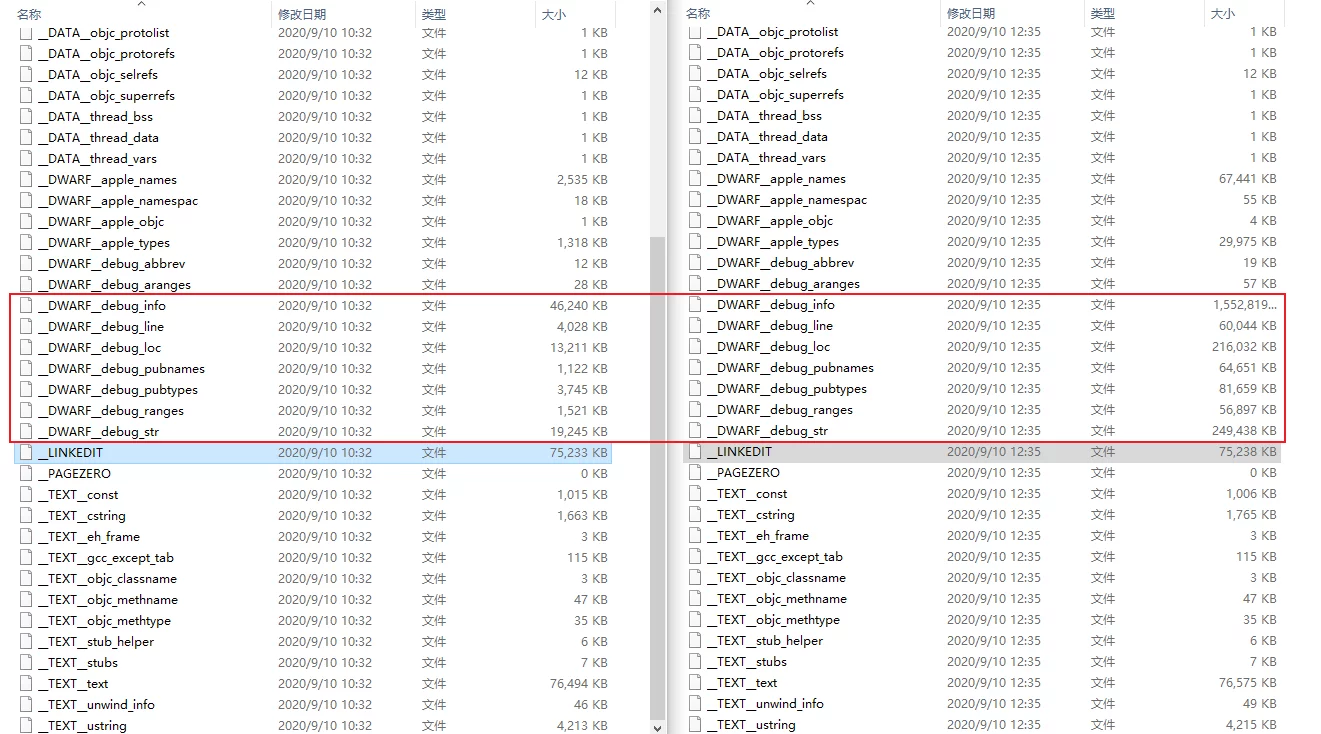
本来以为是源码版会把所有参与编译的代码都导出到 dSYM 文件中,但是经过翻阅引擎代码发现,其实 TargetRules 中有控制调试信息的选项,就是来控制产生这些 _DWARF_debug_* 的:
1 | // TargetRules.cs |
在项目的 Target.cs 中控制这些变量即可,如 bDisableDebugInfo=true,在源码版引擎中也不会生很大的_DWARF_debug 文件了(左侧为 Lunch 版引擎,右侧为 DebugGame 源码版控制bDisableDebugInfo=true):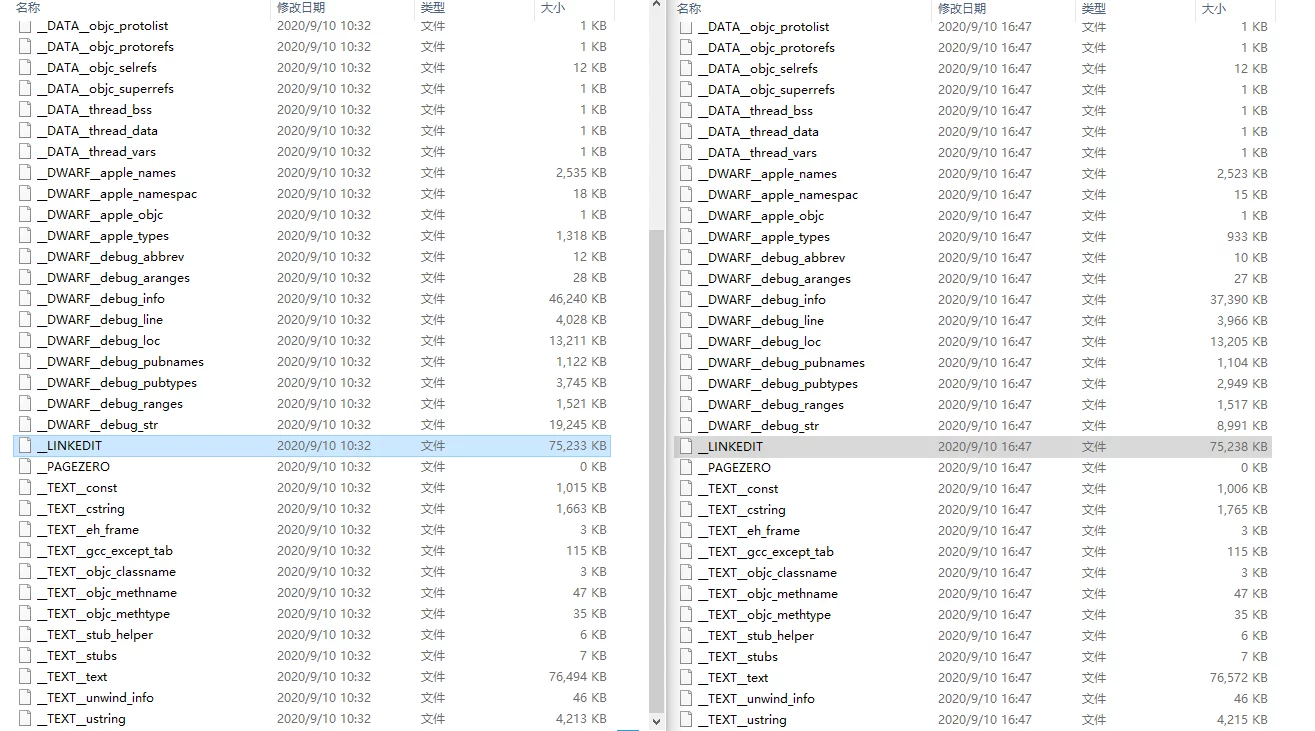
而且,还发现 UE 在打包 IOS 平台的时候处理有问题,本来以为打 Shipping 生成的 dSYM 会没有调试信息了,但是测试发现还是非常大。
经过分析后发现,在 UE 的构建系统中是通过两个值来控制是否创建调试信息的:
1 | // UEBuildPlatforms.cs |
可以看到是通过 Target.bDisableDebugInfo 和ShouldCreateDebugInfo(Target)两个值来控制的,而 ShouldCreateDebugInfo 函数则是每个平台的有自己的重写实现。
如在 Windows 上:
1 | // UnrealBuildTool/Platform/Windows/UEBuildWindows.cs |
但是,在 IOS 和 Mac 上完全没有判断!
1 | // UnrealBuildTool/Platform/IOS/UEBuildIOS.cs |
这导致只能自己用 bDisableDebugInfo=true 来控制,太坑爹了。翻了代码才发现 bOmitPCDebugInfoInDevelopment 这个选项只在 PC 上有效:BuildConfigProperties.INT.udn#L85。
坑点
根据上面的介绍,可以通过控制 bDisableDebugInfo=true 来生成体积较小的 dSYM,但这样有牵扯出来一个坑的问题:使用远程构建时dSYM 无法通过 UE 的构建系统传回本地。
查了下代码,没有什么比较方便的办法来控制从远程拷贝的文件,目前我使用 pscp 从远程拉取 dSYM 文件回本地。